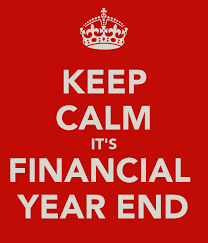It’s easy to understand the importance of measuring and inspecting the success rates of your Self Storage facility, but how do you actually do that? You might already be gathering this data through SiteLink; however, do you know how to interpret it? Here are some tips for understanding the abundance of information available and how you can apply it to your facility.
Know the goal of your facility
In order to evaluate the success of your facility when looking at reports, you need to know what you should be expecting. Without clear goals and key performance indicators, there’s nothing to evaluate the data against. Knowing what your facility is trying to achieve can help you set your expectations and provide a lens for you to examine and interpret the data with.
Know the difference between unit rates and tenant rates
The unit rate is the set price for a certain type of unit in your facility. The tenant rate is the amount each specific customer pays for their unit/s. For some customers, the unit rate and tenant rate will be the same; however, this won’t always be the case. It’s important you don’t confuse the unit rate and the tenant rate when interpreting your reports. For example, if you want to give a particular tenant a discount, you need to adjust only the tenant rate. Adjusting the unit rate in this instance can significantly lower your future profit margins.
Know your occupancy rates
When you’re looking at your reports, it can be easy to focus on the physical occupancy rates; however, you should actually focus your attention to the economic occupancy rate. While the physical occupancy rate measures how many units are filled, the economic occupancy rate measures how much money is in the bank. If your unit and tenant rates are the same, then your physical and economic occupancy rates will also be the same. If they’re different, you need to carefully examine the economic occupancy rate.
For example, your facility has 10 storage units available and the unit rate is $1o0 per unit. If all 10 of these units are rented, the physical occupancy rate is 100%. If all 10 units are rented at the unit rate, you’re making $1000 and your economic occupancy rate is also at 100%. What about if you’re renting four units at $100 and four units at $50? You’re now only renting eight units for an 80% physical occupancy rate. With an income of $600, your economic occupancy rate is now only 60%.
You’ll need to examine your reports carefully for any gap between your physical and economic occupancy rates. You might be inclined to rent all your units for cheap in order to achieve a physical occupancy rate of 100%; however, this can dramatically limit your profit margins.
Use SiteLink to manage your reports and maximise profits
Using Self Storage management software like SiteLink can make analysing the success of your facility a whole lot easier. You can access your reports in real time and on any device you own. If you’re ready to switch your facility over to SiteLink, contact the team of experts today to learn more.